AMSI Features
Celia CatalánShare
Hello everyone! A few posts ago, we talked about the introduction to AMSI. Today we are going to continue delving into
the world of AMSI. On this occasion, we are going to delve into the functions that
uses interpreters like PowerShell to communicate with measurements
security thanks to the AMSI API.
Since AMSI is part of the Windows API (user-mode),
It is documented by Microsoft so that developers do not have problems
in using it. That is, the Windows API libraries have documentation
about how their functions are structured, what parameters each expects
function, values it receives, etc.
First of all, we have the AmsiInitialize function. This
function is called before we execute any command in PowerShell, that is
That is, this function is called at the time the interpreter is executed.
Therefore, it is a complicated function to attack and bypass, due to
You cannot modify the logic using PowerShell commands.
Microsoft documentation tells us that this feature
receives two parameters:
- The first parameter is the name of the application that will use the DLL, which in our case will be PowerShell.
- The second parameter is an empty pointer called amsiContext. This pointer will be filled by the AmsiInitialize function and will be used with the rest of the functions.
Both in this function and in most of the functions of
AMSI HRESULT is returned, which is a code that represents whether the function has been
executed successfully or not. We can see the list of codes in the
Microsoft documentation.
The next function is AmsiOpenSession. Every time you
execute a PowerShell command, it is necessary to create a session with AMSI, so
which this function will be called.
Microsoft documentation tells us that this feature
It also receives two parameters:
- The first argument is amsiContext, which is equivalent to the context that has been filled in the previous function.
- The second argument is a pointer called void amsiSession. This pointer will be filled by the AmsiOpenSession function and will be used by other functions.
Like AmsiInitialize, it returns a code that
represents whether the function has been executed successfully or not.
Third, we have AmsiScanString and AmsiScanBuffer.
Both functions have the same purpose and the way they are used is quite
similar. So much so, that AmsiScanString actually calls below
AmsiScanBuffer. The job of these functions is to capture the content of a
command to be later scanned by the AV/EDR.
Microsoft documentation tells us
says that AmsiScanString receives five parameters:
- First argument represents context that has been filled the first function (AmsiInitialize).
- The second argument is a string, which represents the content of the command.
- The third argument is a kind of identifier.
- The fourth argument is the session, which, as we have seen previously, has been populated in the AmsiOpenSession function.
- Finally, with the fifth argument the function receives an empty pointer that will represent the scan result (i.e. that is, whether the AV/EDR says it is malware or not). The values can be following:
On the other hand, AmsiScanBuffer
it receives, instead of a string that will represent the command, a buffer.
In addition, it is also necessary to indicate the length of that buffer. Others
arguments are the same for both functions.
Finally, both for
AmsiScanString as for AmsiScanBuffer HRESULT is returned, which likewise
way that in the previous functions, represents whether the function has been executed
correctly. It should be noted that the scan result should not be confused
with the result of the function, which are two completely different values.
Despite that, they are values that
Yes, they are dependent on each other. The content ofresult cannot be
AMSI_RESULT_DETECTED, if HRESULT is E_INVALIDARG, since this would mean
that the analysis would not be run because the arguments are invalid.
But if by chance, by some
type of error, the content of result represents that malware exists,
but HRESULT is INVALIDARG, the command will be executed normally, since
HRESULT will be checked first, and if it indicates that the function has been executed
normally, it will check the content of result.
Finally, we have the function
AmsiCloseSession, which occurs when the scan has already been performed. This
function is also called when you run a command in PowerShell. Homework
This function is to close the session so that it cannot be used again.
Microsoft documentation tells us
It says that it receives two parameters:
- The context of the initialization.
- The session you want to close.
Being a void function,
it doesn't return anything. That is, there is no error control on Microsoft's part.
to know if the session has been closed successfully, or there has been some kind of
failure.
Therefore, when we open a
PowerShell, the API call flow would be as follows:
And when the PowerShell is already open and we execute commands, the
API call flow would be as follows:
And for today, that's enough! We will continue with AMSI in the next installments.
Juan Gabriel Ruiz, Senior Security Analyst at Zerolynx and Justo Martín, Security Analyst at Zerolynx .


.png)
.png)
.png)
.png)
.png)
.png)
.png)
.png)